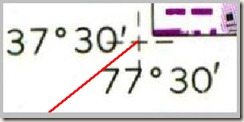With two known landmarks in a drawing, an image can be very quickly rotated and scaled using the corresponding landmark locations from the image using ADETRANSFORM.
In this example, a USGS topography map is correctly rotated and scaled by referencing its NAD83 tick marks. The lat/long for the tick marks were placed in the drawing using the MAPTRACKCS command (the end of the red polylines are the tick mark locations in the drawing).
Begin the ADETRANSFORM command in Map 3D. For the first source point, select a point on the image to be georeferenced.
Select the corresponding destination point in the drawing.
For the second source point, select a point on the image to be georeferenced.
Select the corresponding destination point.
Success! The image lines up under the destination points selected.