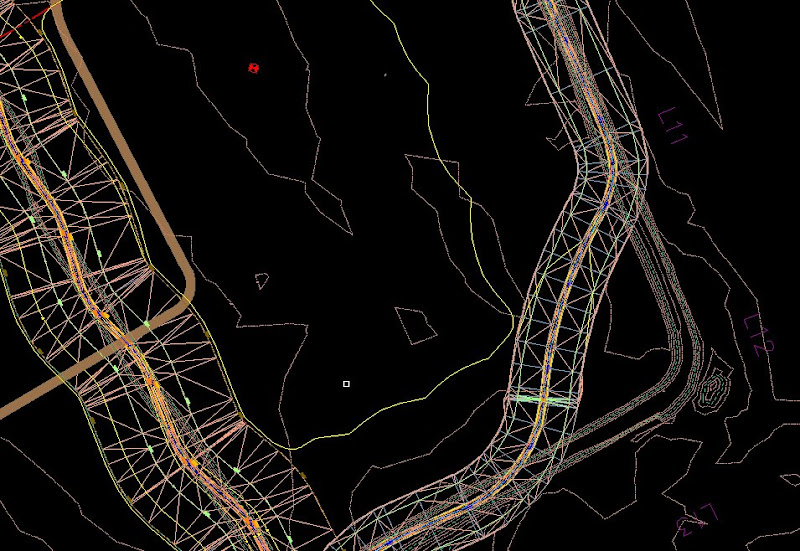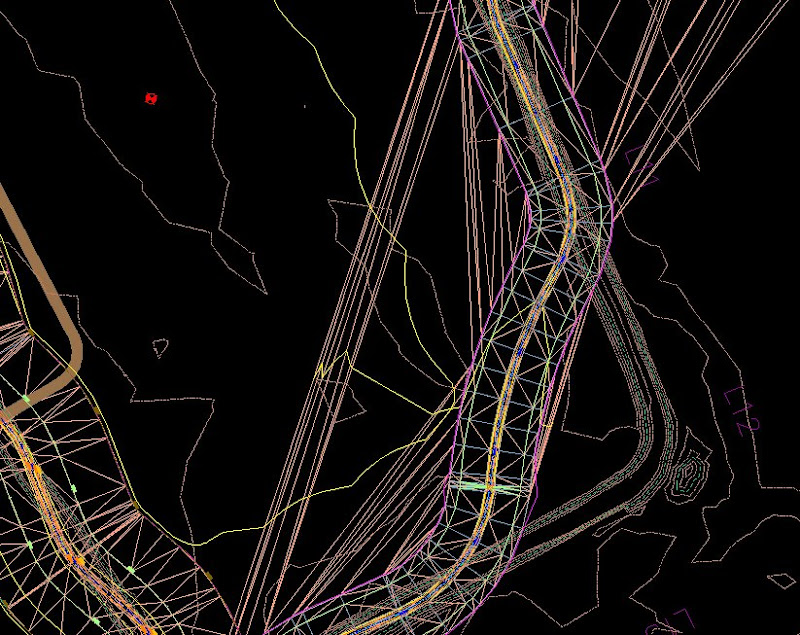
Go to corridor properties, then the boundaries menu. Right click on the surface and select "Add from polygon". Create polylines from your corridor feature lines and join them to form a large closed polyline encompassing your corridor surface. This boundary is static in memory and is NOT updated as you change the original polyline you selected. In fact, you can delete that polyline if you wish and the boundary will remain in memory. The boudary function is a fantastic way of deleting links from a surface tinn by simply excluding them outside of the corridor boundary. The closed polyline boundary is much easier to use than the corridor feature lines (method shown in previous post before this one):
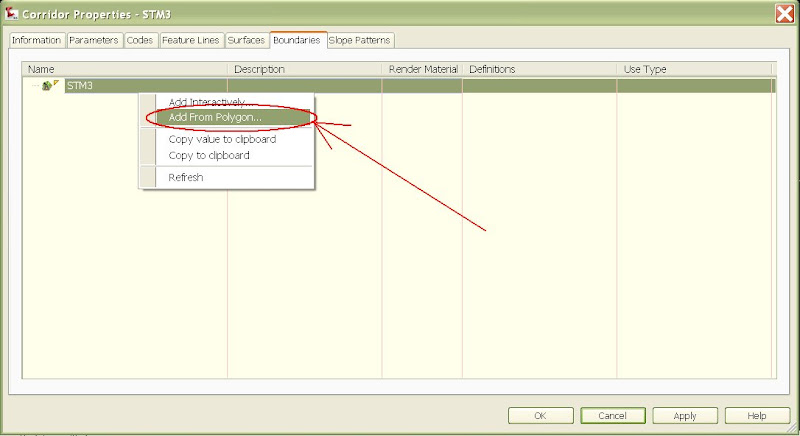
Finished Product: